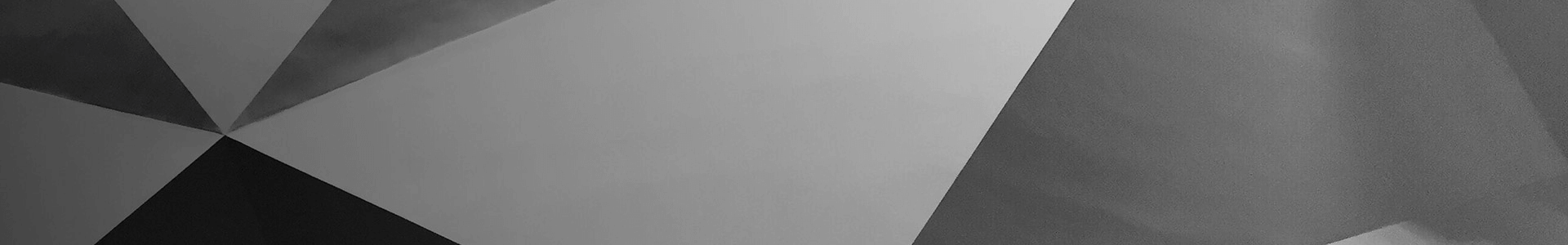Ecovacs DEEBOT T20 OMNI robotic vacuum and mop review
REVIEW – SkyNet didn’t take over the world all at once. No, it did it in steps, incremental improvements until it was able to eventually become self-aware and the robot overlords took over. I don’t want to alarm you but it’s happening today. We’re witnessing it with the latest incremental improvements from robot vacuum experts, Ecovacs. Their excellent DEEBOT X1 OMNI improved on the DEEBOT OZMO T8 AIVI system with the auto-emptying charging base and oscillating mop. Now, they’re back at it with the brand-spanking-new Ecovacs DEEBOT T20 OMNI. What new tricks and abilities has Ecovacs added to this robot and do we need Sarah Conner to make an appearance? Read on!
The Ecovacs DEEBOT T20 OMNI is a robotic vacuum and mop. It comes with an advanced docking station that empties the dust bin, and wets and washes the mop pads with hot water. The T20 itself ups its game literally. Previous models could not travel onto carpeting when the mopping pads were attached. The T20 can raise its mopping pads 9mm when it encounters carpet, allowing it to clean your whole house, regardless of whether the different areas need vacuuming, mopping, or both.
Wow – what a box!
This thing weighs over 50 pounds! It is packed extremely well. Here is what was enclosed:
We have published so many robotic vacuum reviews, I won’t bore you with nitty-gritty details. This is designed like most of them. Still, let’s take a quick look.
This is your basic round design. The vision and laser system goodies are located in the front and on top of the robot.
There are bumpers around the outside in case the vision system misses something. You can also see the single go/stop button on top.
Lifting off the top, we see the dust bin, power switch, and Wi-Fi status light.
The dustbin pops out with the recessed handle.
A mesh and sponge-like filter keep the exhaust air fresh and dust-free.
Let’s flip it over.
You can see the drive wheels on each side, the two mopping pads, two side sweeper brushes, the front castering wheel, and the main sweeping brush.
This main brush is an all-new design. It is 100% rubber and does a much better job of sweeping and then shedding debris like long hair than its rubber and bristle predecessor.
The mopping pads are held onto the plates with a hook-and-loop fastener system. They are removable and washable.
The docking station has an interior cleaning sink. The station fills this with heated water and cleans the mopping pads. Then, it pulls that dirty water into a waste container.
There is a hidden button just above the docking area that opens the dust bag drawer.
Here’s a look at the fresh (right) and waste (left) water containers.
That single button can start or pause cleaning with a quick push. Pushing it for five seconds will add water to, or drain water from the cleaning sink.
This thing is shipped like it is designed to survive a nuclear holocaust! Everything is heavily padded, wrapped, covered in protective plastic, and generally made safe regardless of who may handle the box.
After unpacking the vacuum, station, and all the doo-dads, you have to snap in the side sweeper brushes, snap in the mopping plates with the mopping pads attached, plug in the base, and fill the fresh water container. The quick start guide leads you through the process.
Since I already had the Ecovacs app installed on my phone, I could skip that setup step. I added the robot by following the easy instructions. It added quickly to my home wifi network. I named her “Alice” and we were ready to go. Of course, a firmware update was already available.
The first thing you need to do before cleaning is map your home. I read the instructions and it said that it is best to do that without the mopping plates attached. So…scratch that from the initial setup steps. I popped them out and let Alice go. Our home is a 2,004-square-foot single-story ranch. We have three bedrooms, 2 full bathrooms, an open floor plan living room, dining room, kitchen area, and laundry/office room. Alice was able to fully map our home in 13 minutes. Wow!
The Ecovacs DEEBOT T20 OMNI hustled around the perimeter of every room and presented a map that accurately represented our home. Using the app, I was able to divide the open area into the kitchen, living room, and dining room. The app can’t make decisions like that with no walls or other delimiters between living spaces. It also occasionally subdivides a single room. You can combine those spaces in the app as well.
I was able to provide names for each room in the app. By doing so, I can use the built-in voice command system, Yiko, to clean a specific area in a specific way. For example:
We generally have the doors to the front two bedrooms closed as we don’t use those rooms unless we have guests. With those rooms closed, Alics can clean (vacuum and mop) the entire house in just about two hours. She reports that she cleans about 920 square feet. That makes sense as there are areas she can’t go to because there are cabinets, walls, or other impassible obstructions plus the two bedrooms are closed. Herein lies one major issue that I have had, and continue to have with the Ecovacs app. Alice mapped the house correctly. Now, after she has cleaned the house, the front two bedrooms still appear on the map, but have had their names removed and are no longer selectable as cleanable areas.
I absolutely HATE this. The only way to get them to become accessible on the map is to clean the hallway in front of those rooms and have the doors open. Alice will rediscover the rooms and clean them. But sometimes, I want to just clean the front bedroom, and there is simply no way to do it if I have had the door closed. Ecovacs really needs to fix this.
The app also lets you set up multiple maps for multiple floors in your home. That isn’t an issue for us as we live in a single-story house.
Anyway, I’ll stop complaining and get to the good stuff. Having the mop pads rise when carpeting is encountered is a game-changer for me. Our previous model, the terrific X1 OMNI simply would not go onto carpeting when the mop pads were attached. That meant if I wanted to vacuum our carpeted bedroom, I had to push the button on the station to undock the robot, pull off the mops, and then start the cleaning cycle. It was worse if I wanted to mop our bathroom. Here’s what I had to do:
Whew!
All that frustration is gone as this robot can go everywhere. When on a hard surface, the mops are extended downward and they rotate, scrubbing as it goes. When the Ecovacs DEEBOT T20 OMNI encounters carpeting, the mopping pads raise 9mm and the robot switches to vacuuming mode and continues on it. 9mm may not sound like much, and honestly, it isn’t. I’d like to see more. Over low throw rugs, it’s fine. But over our wall-to-wall carpeted bedroom, 9mm isn’t enough to get fully above the carpet. Therefore, the robot does leave a little moisture on the carpet as it travels. It isn’t a lot – it isn’t soaking the carpet. But still, it is leaving some water on the carpet as it goes. For me, that’s minor compared to the massive increase in cleaning functionality of being able to clean the entire house without having to fuss with mopping pads.
Here’s a look at the mop dropping down after moving from carpeting to hard flooring.
This leads me to another issue. The last docking station had an undock/dock button on it. If I needed to fiddle with the mops or clean the robot, I could just push the button and it would undock and park. Then, after doing what I needed to do, pushing it again would make the robot dock itself. That button is gone. There is no undock/dock feature in the app. The only way to accomplish that task is to use the voice assistant, Yiko. It is a small thing, but it is a bit of an annoyance. If you choose to disable Yiko, you lose that functionality. You can press the button to recall the robot to the station, but that’s only half of the needed functionality.
Another game-changer with the Ecovacs DEEBOT T20 OMNI is the hot water mop washing. The station heats the water to 150 degrees F. Hot water cleans better. That’s a fact. Heating the water to 150F makes for a superior clean. Couple that with the hot air drying of the pads after cleaning and the OMNI station produces excellent results. This is evidenced by the filthy water that I keep emptying from the waste water container. I’m impressed with how much grime this robot continues to extract from our floors.
Part of that comes from the cleaning management settings. You can set the wetness level for the mop pads when the robot leaves the station (low/medium/high). In addition, you can set the mop cleaning interval to 6/10/15 minutes. As it is mopping, when the mopping time exceeds that setting, the robot returns to the station and cleans the mop pads before continuing. The result is twofold. First, the cleaning is excellent. Second, you go through a lot of water. I have to fill the fresh water tank and empty the waste water tank every cleaning, and that’s with the mop wetness set to medium and 15-minute cleaning. I’m OK with that given the amount of dirt that the robot is extracting. You can also have the station empty the robot’s dust bin every time the mops are cleaned. This is great for folks with pets and a lot of pet hair. I have it set to just empty once when the cleaning job is complete. That function is loud. It only lasts for a few seconds, so it’s over quickly. Lucky for us, we have solid-core bedroom doors, so it isn’t too loud in our bedroom meaning we can set up automatic overnight cleaning schedules for our main living space.
I was pleased with the X1 vacuum suction. This T20 ups that by 20%, so that’s a great thing as well.
The obstacle avoidance system has been improved. Most cleaning robots use bumpers to avoid things – well, not actually avoid, but go around after running into them. This robot uses lasers and 3D vision to “see” its environment. It actively avoids items intelligently, with one exception…this chair and footstool.
For some reason, the design of these bases confuses the daylights out of every Ecovacs robot I’ve tested and the T20 is no exception. It drives over the outer ring, gets hung up, tries to back up, tries again, and generally frustrates itself. Occasionally, it gets unstuck and continues on its merry way, but typically, it reports that the drive wheels are stuck and it stops until I fix it. Since we usually clean when we’re not home, that means we return to a stuck robot and a partially clean floor.
The other problem area in our home is a very thick area rug. The robot has difficulty traveling over it. It isn’t the fault of the robot – it is just a thick and fluffy rug. I solved this and the chair issue by adding a virtual boundary to the map. The app lets me define a line to not cross, or an area to not enter.
You can customize a ton of cleaning parameters including suction power, mop wetness, mop cleaning frequency, dustbin emptying frequency, cleaning thoroughness, and more.
You can also define furniture locations and generate a 3D map. The furniture selections are somewhat limited and you can’t define custom sizes, so the usefulness is limited. But, if you do this setup step, you do add some functionality to Yiko by being able to tell the robot to clean by the couch, for example.
The app does a good job of keeping you informed of what’s happening, from washing or drying the mops, or when the robot is returning to the station.
The scheduling features are rich and if you maintain a regular schedule, you could have this robot doing your cleaning work when you’re away. We’re retired and have no fixed schedule so that part isn’t as important for us. We do use the scheduling feature for one-off cleanings like when we head out for an afternoon of golf or water volleyball. It takes just about two hours to vacuum and mop the entire house so that’s easy for us to schedule. After testing it out overnight, the layout of our home and the fact that we have solid-core bedroom doors meant that the auto-emptying and mop cleaning functions were not loud in our bedroom. That did let me set up schedule an overnight cleaning in our main living area.
I woke up in the morning happy to see that Alice had cleaned the entire main living area in 75 minutes, mopping all the hard floors and vacuuming the small rugs that we have scattered near the doors and in the kitchen. I didn’t wake up in the night, so the design of our house kept the volume of the dustbin emptying in check. I will set up a regular schedule for these high-traffic areas.
One last little thing is the app itself. It seems to get confused at times.
That dark square in the middle of the screen is the moving icon that indicates that the app is busy doing something. Unfortunately, that comes up at times and never goes away. The only option is to kill the app and reopen it at which point, the app works flawlessly. Perhaps it is something weird on my phone. Who knows? It is a minor frustration.
While it looks like I have a long list of changes, that isn’t a good representation of how I feel about this robot. Most of the things I would change are minor and I hope will be corrected through updates. The bottom line is that this is a great update to an already awesome cleaning platform. The addition of the rising mop pads makes all the difference, making this a very capable, whole-house cleaning system. I have tested many robotic vacuums, robotic mops, and robotic vacuum/mop combos like this Ecovacs DEEBOT T20 OMNI. Of them all, this is hands-down my favorite system.
When you consider all the incremental improvements like hot water mop washing, 20% more vacuum suction, better obstacle avoidance (my chair notwithstanding), the improved main brush, and especially the rising mop pads, the T20 OMNI adds up to one terrific whole-house floor cleaning system. We’re now set to vacuum and mop the main living area overnight every Sun/Tue/Thu/Sat and our bedroom, bathroom, and closet will get cleaned on-demand when we leave the house. Our floors have never been cleaner.
The fact that a pedestal-base chair can still confuse a robot means that SkyNet is still several years off, so for now, Sarah Conner can rest easy.
Price: $1099.99 – as of this writing, $100 discount coupons were available at both sitesWhere to buy: Ecovacs; AmazonSource: The sample of this product was provided by Ecovacs.
REVIEWAppStationRobotAppStationRobotPriceWhere to buySource